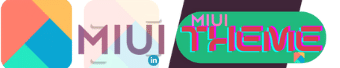Android MI Fingerprint Lock is the best Xiaomi Theme to customize and give a new and decent experience to Phones. Suppose you love customization and are always searching to provide changes and new UI Experiences to your Xiaomi MIUI & HyperOS Phones. We have prepared some of the best Android MI Themes Fingerprint Lock Themes in that case. Based on a Lot of research from the Millions of MIUI Themes from the Theme Store, we suggest the Best Android MI Theme Fingerprint Lock you can try.
What we have included in Android MI Themes Fingerprint Lock for Xiaomi Phones
Based on your requirements here, we have mentioned some of the top and Best MIUI Themes for Xiaomi and Redmi Phones (Including POCO). We are sure you are here to discover the In-Display Fingerprint Theme Lock for Xiaomi Phones. So, by consenting to your intent here, we have focused on providing the best, Most Beautiful, and Smooth MI Phone theme fingerprint.
We have focused on providing Android Themes Fingerprint Lock for Xiaomi Phones only. We have mentioned the themes featuring the following,
In-Display Fingerprint Sensor: First, we have only mentioned the Android MI Themes Fingerprint Lock Themes. The theme featuring the In-Display fingerprint is only mentioned in this post. Compared to Side-Mounted fingerprint unlock, we all love the Optical Under-Display fingerprint. Also, the Optical In-Display fingerprint theme looks beautiful and premium. Based on these, we have mentioned those themes with the Under-Display fingerprint for your Xiaomi Phones.
Charging Animation: Another cool feature of Android MI Fingerprint Lock is its charging Animation. Most of the Fingerprint Theme for Xiaomi includes Charging Animation. These charging Animations look impressive when your phone is plugged in for charging. Based on the Fingerprint Theme, the charging animation and its functioning may differ.
Beautiful App Icons: All the Android MI Theme Fingerprint Locks are different. We can find the app icons of each theme are different. Here, you will get the various app icons, which are different from one to another. Other Android Skins like OneUI, OxygenOS, PixelUI, etc inspire some themes.
Effect on Boot Animation: Some of the mentioned Android Themes Fingerprint Lock also features the changes in the boot animation. It means that instead of the MIUI, HyperOS, MI, POCO, or Redmi Logo, some Themes will also be able to show the custom boot. The CoolX UI Theme is one of them.
Note: We strongly recommend our Xiaomi Fans to read to the end of this article before leaving to know all about the In-Display Fingerprint Theme.
5 Best Android MI Fingerprint Lock for MIUI & HyperOS
The Android MI Themes Fingerprint Lock for HyperOS and MIUI features a lot of customization and pre-customized features. If you love the customization on your phone, these are the best MIUI themes you can try now. Based on the Optical Under Display Fingerprint, we have mentioned all the best available for you.
Fingerprint Lock themes are available in the MI here Themes App Store of Xiaomi Phones. To make it easy and to make a choice on it, here, we have mentioned these MI Phone Themes Fingerprints.
Ronix MIUI Theme with Charging Animation and In-Display Fingerprint

Ronix is one of the most searched Fingerprint Themes for Xiaomi Devices. Inspired by the RealmeUI, this theme comes with minimal changes and a beautiful design. Mainly, the Lockscreen of this Theme is fantastic. Here, you will get the Cool Charging Animation. This charging animation is shown while plugging the phone into the charging, which looks amazing and eye-pleasing.
Similarly, the Optical In-Display fingerprint Animation placed on it also looks impressive and premium. Although those Optical Fingerprint Sensors work on 99% of Redmi and POCO Phones, you can show them off to your friends and peers.

Besides these, you will get the RealmeUI Style App icons and the other minor changes to the User Interface. These, along with all the changes in the control center with minor color effects and the lock screen, make it one of the best MIUI themes.
| Theme Name | Ronix |
| Theme Size | 41.8MB |
| Designed by | Strix54 |
| Compatibility | MIUI 11, 12, 12.5, 13, 14 & HyperOS |
| Based on | Inspired by RealmeUI |
RealX Legacy MIUI Theme with Charging Animation and Under-Display Fingerprint Lock

realX Legacy is one of the best Android MI Fingerprint Lock themes for Xiaomi Phones. It comes with beautiful app icons inspired by the OxygenOS of OnePlus Phones. Similarly, like on the Ronix MI Theme, you will get the Optical Fingerprint Animation and Cool charging animation here.
Here, the Charging animation on this Theme works fine. You will see the fire-burning round-shaped animation during charging, which looks premium and impressive. Similarly, the Optical Under-Display Fingerprint Animation is also attractive. Also, you can customize its area easily to make it easy for you.

With these, all the bubble dark default lock screen wallpaper is also perfect. Similarly, the Music Control Center and the white style effect on the control center look premium. Additionally, you will see the changes in the Statusbar icons on it.
| Theme Name | realX Legacy |
| Theme Size | 27.5MB |
| Designed by | Shivank Jaiswal |
| Compatibility | MIUI 11, 12, 12.5, 13, 14 & HyperOS |
| Based on | Inspired by OxygenOS by Oneplus |
New Oxy Era Android MI Themes Fingerprint Lock with Charging Animation

Inspired by the OxygenOS of Oneplus, it’s an attractive and most Beautiful MIUI Theme I got. The new Oxy Era MIUI Theme comes with the Cool Light Charging Animation and the In-Display Fingerprint Animation. It looks more impressive and premium than the other two themes mentioned above.
Anyway, this Android Themes Fingerprint Lock comes with a better experience. It’s lightweight and features changes over some system apps like MIUI Dialer and the Status bar icons. Also, the changes are seen on the control center with some color effects.
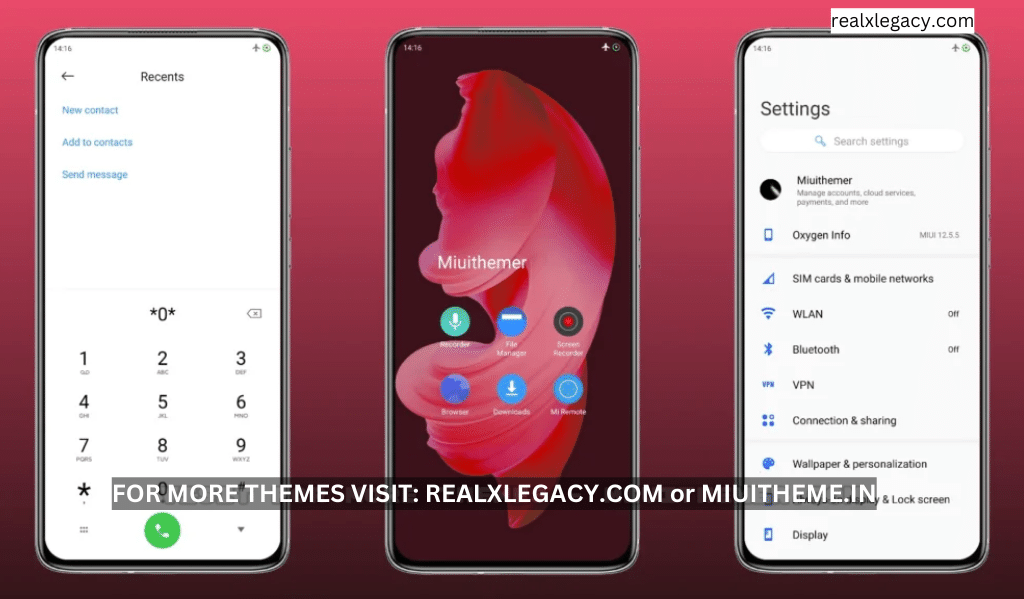
Additionally, this Fingerprint Theme has the OxygenOS App Icons. We know the app icons of OxygenOS are better, so you will get them here. Overall, it’s one of the best and most impressive themes that works perfectly on your phone.
| Theme Name | New Oxy Era |
| Theme Size | 67.08 |
| Designed by | Ritik Sharma |
| Compatibility | MIUI 11, 12, 12.5, 13, 14 & HyperOS |
| Based on | Inspired by OxygenOS by Oneplus |
CoolX UI Android MI Fingerprint Lock with Cool Charging Animation

MIUI is the most popular Android skin in terms of customization. Now, the new HyperOS will beat the Xiaomi Themes World market. So, if you love customization, it’s another Best HyperOS Theme for Xiaomi Phones. It comes with a cool charging Animation and an In-Display Fingerprint Lock.
Also, it’s one of the single themes in our list to feature the custom boot Animation. After Installing this Theme, your phone will boot with the custom boot animation instead of MIUI or Brand Logo. Similarly, the fingerprint scanner placed on this theme was inspired by the VIVO.

Additionally, the Minimal Changes over the control center, System Menu, and status bar icons make it quite different from the System Themes. Also, the app icons of this theme are different and unique but look old-fashioned, which may be a disappointing factor for many users.
| Theme Name | CoolX UI |
| Theme Size | 22.8MB |
| Designed by | RjSurajTecH |
| Compatibility | MIUI 11, 12, 12.5, 13, 14 & HyperOS |
| Based on | Features custom Boot Animation |
OriginFTW Android Themes Fingerprint Lock with Charging Animation

OriginFTW MI, Phone Themes Fingerprint, is the last theme from our list. Like other fingerprint Themes, it also comes with the charging animation and the optical under-display fingerprint, which is a fingerprint animation but not the sensor. Anyway, here we can find quite the unique features of others.
At first glance, the Charging animation is different and looks impressive. Besides, the Optical Fingerprint Lock Animation is quite dim on it. Still, it blinks surprisingly and looks fantastic when we hold a finger on it. Besides these, the App icons are different, which are beyond the inspiration.

Similarly, this theme is rich in terms of App Widgets. Yes, you will get enough app widgets here. Compared to other Android MI Themes Fingerprint Locks, you will get enough widgets to customize your home screen easily.
| Theme Name | OriginFTW |
| Theme Size | 49MB |
| Designed by | Shivank Jaiswal |
| Compatibility | MIUI 11, 12, 12.5, 13, 14 & HyperOS |
| Based on | Best for Customization |
Conclusion
We know that most Redmi Phones don’t come with Optical In-Display Fingerprint Lock. Due to this, we all wish to have Android MI Fingerprint Lock on our Phones. So, with this consent, we have mentioned some of the best Fingerprint Animation Themes for Xiaomi MIUI & HyperOS.
Doesn’t the in-display Android MI Themes Fingerprint Lock work on my device?
The In-Display Fingerprint Theme (Android MI Fingerprint Lock) Mentioned in this blog works fine on all Xiaomi Phones. Similarly, the charging animation works on all devices when you plug the charger into your phone or while charging.
But for the Optical Under Display Fingerprint, it’s not a sensor in actuality. So, all Xiaomi (Redmi, MI, and POCO) phones featuring the side-mounted fingerprint, rear-mounted fingerprint, and AI face unlock don’t support the in-display fingerprint features.
Although the Fingerprint is shown on the Lockscreen after Installing this Theme, it’s just a Fingerprint Animation, not a Fingerprint Scanner. So, in this case, this Fingerprint Animation works as a swipe. It means that when you press and hold the fingerprint animation on your phone (the phone’s non-featuring the In-Display fingerprint), it swipes up your screen, just like you swipe up to unlock the phone.
Redmi Phones Supporting In-Display Fingerprint
Besides the Redmi K Series, only the new Redmi Note 13 Pro and Pro+ Support the In-Display fingerprint sensor. So, if you are a Redmi Phone user besides these, you can use the above Android MI Theme Fingerprint Lock just as an Animation that swipes up your screen to unlock. We can’t say it as Gimmick, but it’s just like that.
On the other hand, if your Xiaomi (Or any Xiaomi Phone) supports the In-Display fingerprint sensor, you can get 100% benefits from installing this MI Phone Themes Fingerprint. You will get the new Optical Fingerprint style if you are bored using the same type of Animation in the Fingerprint Sensor.