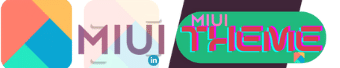Samsung OneUI is impressive with the red space app icons. If you love the app icons and experience of Samsung UI, then this One UI Theme is for you. It’s one of the best One UI Theme for Realme and OPPO phones.
Today we are going to share another best theme for Realme. It’s one of the fantastic themes made for your Samsung OneUI. As we know, nowadays, the Samsung phone also has great customization, so you love the get the OneUI Theme in Realme Phone.
One UI Theme for Realme Phones with Samsung Features
One UI is an official custom skin of Samsung Phones. If you are a Samsung user, you will know about the experience of OneUI. So, if you are not, you will explore the Samsung OneUI Experience in your Realme UI.
Here we have shared the OneUI Theme for Realme UI Devices. Besides the Realme, you can also use this theme on your OPPO Phones. It’s one of the well-customized and most popular themes that feature the new Improved UI. Here you can find the new features with the best looks.
Also, with the new Samsung UI Experience, you can find a better UI than others. Based on iOS App Experience, it’s one of the best Themes for Realme.
Features of One UI Theme for Realme
This Realme UI Theme comes with several features. Check out some highlights of this One UI Theme for Realme,

Refreshing Look: One UI Theme for Realme has a refreshing new experience. Here you can get a new look that enhances your user experience. Also, with the Unique Interface, you will get an impressive View.
Custom Widgets & App Icons: With this Realme Theme, you can find new and custom widgets. As widgets are the best way to customize your Android, you will find them here.
Also, depending on the theme, you can find custom app icons. The different app icons (Samsung App Icons) are impressive for the best experience.
Changes in UI and Settings: You can find the changes in its User Interface. With the custom and New UI, you will love it. It features the changes in your UI Experience. Also, it features the changes in the overall features of the Phone.
This Realme theme features changes in wallpaper, Dialer, Notification, and Control Center, including the File Manager of your Realme Phone.
Optimized and Unique Experience: You will get a well-optimized performance. Applying this One UI iOS Theme for Realme UI is the best way to get optimized performance.
Additionally, in this theme for Realme, you will get a unique and very cool user experience. Its refreshing look will enhance the overall user experience.
Based on Samsung Experience: One UI Theme for Realme UI is based on the Samsung One UI Experience. Here you can experience the Samsung phone with this custom theme. So, you will get the Samsung experience in design, layouts, and app icons. It’s one of the best themes for Realme UI.
Others:
- New Charging Animation
- Refreshing New Settings Page
- Refreshing New Lock Screen
One UI Theme for Realme Details
| Theme Name | One UI |
| Designed By | Digidoty |
| Supported By | Realme UI 1.0, 2.0 & Newer & ColorOS 6 |
| Theme Size | 5.3MB for Realme UI 9.3MB for ColorOS |
| Type | Custom Theme |
One UI Theme for Realme Download
You can download this One UI Theme for Realme UI. It’s one of the best Realme themes to download. So, if you want the best customization, then you can download this theme for free,
How to Apply Realme UI Theme?
So, if you want to apply the realme theme, then you can check this tutorial where we have mentioned the method to install and apply the realme theme,
Method 1
This method will show you how to Install the theme from the imod Apk. For making an easy tutorial, we are referencing the IP16 Realme Theme. As with this, you can Install any zip-packed realme theme.
- Download the IP16 zip file on your Phone.
- Extract that .zip file and find the One UI folder.
- From the folder, find the .theme file and apply it.
- Now download the imod pro app on your Phone.
- Install the IMOD Pro Apk on your Phone.
- After that, tap on the given Blue Circle on the top side of your screen.
- Finally, you are done.
Method 2
- Install any ColorOS Theme Store app from the PlayStore.
- Now download the theme file from the given download link.
- Now go to the Downloads folder and find the theme you just downloaded to install.
- Tap on the theme, and then Try Now.
- Yes, the theme is Installed On your Phone.
- Now, re-start your Phone and apply it from the Theme Store App.
Method 3
- Download the Theme Store Beta.apk (The latest Beta Version).
- Download the iMOD Professional App on your Realme Phone.
- Now Uninstall the Current Theme Store. Go to the App Info of the particular theme app and tap Uninstall Updates there.
- Now download the theme from the given link (you have to download any Realme theme you want to Install. It may be in a zip file).
- Now tap on that theme file (which you want to install).
- After that, tap on the Try out button.
- After the theme is applied, you need to Install the Theme Store Beta.apk (which we downloaded at the beginning).
- After successful installation, open the app and close it.
- That’s it. Your theme for Realme is applied.
Conclusion
Here we discussed the Samsung One UI Theme for Realme. It’s one of the best theme for Realme UI featuring the best user experience. Hope you will like this other Realme theme free download.