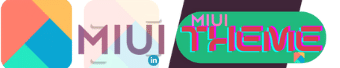iOSStarWorld is one of the top-notch iOS Themes for HyperOS. It’s one of the best names in iPhone Theme. iOS StarWorld is a developer who used to make the enhanced iOS Theme for HyperOS & other custom ROMs devices. If you are a Xiaomi user searching for the best iPhone theme (MIUI iOS theme), then iOS Star World will be the only option for you.
In this iOS theme, you will get the majority of the features. It is not exactly the best, but still, here, you will get extra optimization with an almost similar UI experience. We can say with confidence that there are now no other Xiaomi Themes that beat the iOSStar World Theme in iOS Categories.
They are the finest producer and name to provide the best iPhone Themes with full-fledged features. Not only that, but this is just a theme. You can also explore other apps and essentials of iOSStar to get a cool and closer iPhone Experience.
iOSStarWorld iOS Theme for HyperOS & MIUI

OnStar World has become the identity for Xiaomi users. There is not only a single theme, but there are a number of themes here. The developer has started a series of making the most advanced iPhone theme for MIUI (MIUI iOS theme), named ‘iOS Star World.’
As compared to other normal Xiaomi iOS Themes, these themes are more advanced and come with a lot of customized/able features. In other regular iPhone themes, you will have limited options in terms of customization and other features.
Also, those themes are based on Minimal Features. You can’t get enough customization options. However, in this iOS Theme for MIUI, you will get a number of customization options. Moreover, there are also a number of customization possibilities, which makes it one of the main Xiaomi themes.
In the iOSStarWorld iOS Theme, we can find some changes and follow up on the latest iPhone iOS version for each upgrade. Just as you can see, there’s a true upgrade in its UI and customization, moving from v4.0 to v5.0.
So, here, you will get the details of all available themes from iOSStar World for Xiaomi devices.
iOSStarWorld 8.0 with Latest iOS Experience

As of now, it’s the latest theme based on iOS. In this theme, we can find many customization options, which makes it one of the best Xiaomi themes. Yes, here you can able to make changes starting from the Lock screen to the Home screen of the phone.
Also, there are a number of widgets and customizable options that add more excitement to the users. Also, this theme has pure iOS App icons with the support of iOS App widgets.


Additionally, you will also get the Charging Animation in this theme. More like on the new iOS, here you can see the beautiful style of the clock in the Lockscreen. Likewise, changes are noticed in its control center and system icons, such as the battery, Wi-Fi, mobile network, etc.
iOSStarWorld 6.0 with iOS 17

This theme is based on the iOS 17 of the iPhone. As with iOS17, you will get a similar UI experience here, too. At first, the lock screen of this theme also looks identical to the iPhone running on iOS 17. In version 6.0 of this theme, you will get some remarkable features like the support of Stand by Mode and many more.
In this theme, you will get the features of Dynamic Island on the iPhone. Also, the app widgets of this theme are closer to iOS and give the best iPhone experience in your MIUI Devices.


Similarly, the lock screen of this theme features a beautiful Experience with the iOS Style widgets. Likewise, here, you can also notice the changes and get a similar style of widgets for battery percentage and many more.
iOSStarWorld v5.0 with Dynamic Island

iOSStarWorld 5.0 is based on the iOS 15 of the iPhone. In this theme, we can find the cool UI Experience with the pure iOS App Icons. Here, the app icons of this theme are based on iOS, which looks premium and gives an almost closer iPhone look to your phone.
Similarly, the lock screen of this theme features a beautiful clock widget showing time and other shortcut widgets for weather, battery, etc. And there’s the shortcut for Flashlight and Camera, as on other regular iOS devices.

Also, in terms of customization, you will get enough number of options. Here, you can customize the lock screen for this theme with custom widgets and many more. Likewise, in Homescreen, you will get their original iOS App icons with the support of widgets. You can add the iOS Widgets to customize the Homescreen.

Additionally, in this theme, you will see the changes in the other systems and apps, such as messaging, dialer, and settings layout. More, there are changes in the system icons like battery, Wi-Fi, etc.
iOSStarWorld 4.0 with pure iPhone Control Center

The biggest reason to go with the v4.0 is for its control center. If you want to get a similar iPhone Control Center in MIUI HyperOS, then it’s for you. Here, you will get a closer experience in terms of the control center of this version of the iOS Star World theme.
Starting from the lock screen of this theme, we can see that it’s inspired by iOS 15 Style. As with iOS 15, we can see almost all the features of Locksceeen in this theme. Now, on the Home screen, we can find beautiful app widgets with the support of pure iOS app icons, which is impressive.


Similarly, from the Lockscreen, you can add additional widgets. Also, there’s the shortcut of the media controller. You can also find the iPhone Boot Animation logo after applying this theme to your Xiaomi device.
With these, you can see the changes in some systems’ functioning, too. Here, the changes are noticed in Settings, System apps like MIUI Dialer (Not in Google Dialer), Messaging app, etc.
iOSStarWorld v3.0 with Customizable Lockscreen

In this version, the developer has given priority to the customization. If you love the Lockscsren customization, then you can take a look at this iOS Theme for Hyperos. You will be able to customize this theme’s Lockscreen easily.
By default, you will get the iOS 15 Style Lockscreen. As like on iOS 15, here you will get a similar clock diet, with small widgets of battery, weather, etc.


Similarly, on the Home screen, you can find the iOS App icons with the support of additional iPhone widgets to give a decent UI Experience. As more, there are a number of options to customize the Locskcreen with a number of additional widgets.
Additionally, you can notice changes in the dialer, system settings, and messaging app, including changes in the system icons.
iOSStarWorld v2.5 with Dynamic Experience

It’s the last theme in our list from the iOS StarWorld series. As with other iOSStar Themes, we can find a similar iOS Experience in this theme, too. At first, the lock screen of this theme looks cool, which is inspired by iOS 14. Also, there’s some customization option in the Lockscreen for this theme.
Similarly, for the Home screen, we can find beautiful iPhone app icons with minimal widgets. Basically, this theme is not as full-fledged as others. With the root of Minimal UI, this theme features the cool iOS Experience.


Now, from the Lockscreen, you can easily take control of Multimedia playback. Also, instead of using the iOS Control Center, you will get the default MIUI/HyperOS Control Center with a minimal UI experience.
That’s all for iOSStarWorld iOS Theme for HyperOS & MIUI. These themes are the best MIUI iOS themes with a full-fledged iOS Experience. Also, you will get the best iPhone experience with the iOS Widgets, iOS Icons and many more.