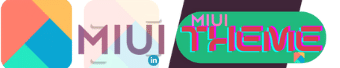Are you waiting for the latest HyperOS Update for POCO X6 Pro? Don’t worry. Here, we have shared the latest ROM update file for this device. Based on your device region (India, China, Global, Russia, etc.), you can download the latest (recently by Xiaomi) ROMs and Install them to upgrade your device to the latest HyperOS or with the newest security features. So, here’s the Xiaomi POCO X6 Pro HyperOS Update ROMs with the codename ‘duchamp’.
Xiaomi POCO X6 Pro Details
Here, we have shared the basic details of this phone to make it easy to get the proper ROMs to avoid possible errors. After getting this, you will be sure that you are downloading the Right POCO X6 Pro ROMs,
| Announced | 2024, January 11 |
| Status | Available. Released 2024, January 12 |
| OS (On the Box) | Android 14, HyperOS |
| Chipset | Mediatek Dimensity 8300 Ultra (4 nm) |
| CPU | Octa-core (1×3.35 GHz Cortex-A715 & 3×3.20 GHz Cortex-A715 & 4×2.20 GHz Cortex-A510) |
| GPU | Mali G615-MC6 |
| Codename | duchamp |
| Other devices support this ROM | Redmi K70E |
POCO X6 Pro HyperOS Update Download
You can see the latest Stock ROMs of the POCO X6 Pro phone. Here, we have shared the latest (recent) ROMs of each Region for you. So, we always prefer to install the latest Updated ROMs. That’s why here are the latest HyperOS Updates ROMs for this device, which you can download.
Note: Make sure you download the proper ROMs based on your Device Region. If your phone is Running on MIUI Global or HyperOS Global, then please install only Global ROMs, not Indian or other country-specific ROMs.
| ROM Version | ROM Region | OS Version | Android Version | ||
| OS1.0.8.0.UNLCNXM | China | HyperOS 1.0 | 14 | ||
| OS1.0.4.0.UNLMIXM | Global | HyperOS 1.0 | 14 | ||
| OS1.0.4.0.UNLEUXM | EAA Global | HyperOS 1.0 | 14 | ||
| Russia Global | HyperOS 1.0 | 14 | |||
| Taiwan Global | HyperOS 1.0 | 14 | |||
| Indonesia Global | HyperOS 1.0 | 14 | |||
| OS1.0.5.0.UNLINXM | India Global | HyperOS 1.0 | 14 | ||
| Turkey Global | HyperOS 1.0 | 14 | |||
How to Install Latest ROMs in HyperOS & MIUI Devices
Now, after downloading the particular ROMs for your device, you can easily install it. Although, compared to the System Updater, this method is time-consuming, you have to go with this method if you don’t get the update via OTA (automatically from the Settings/System Updater). Here’s how to install HyperOS in Xiaomi MIUI Devices,
- First, download the ROMs file for your device (extract it if it’s in a .zip file),
- Now go to the Settings of your phone and then tap on About Phone,
- Under this, tap on the current MIUI or HyperOS logo seven times, and it will add additional features there,
- Now tap on Options (Three dots shown in the top right edge/side of your screen),
- Tap on Choose update package there; it will take you to the file manager,
- Choose the ROMs file there which you want to install, after that it starts to sync, extract and update the ROMs file,
- Wait until it finishes the installation, after installation tap on Reboot Now,
- That’s all; welcome to Xiaomi HyperOS.